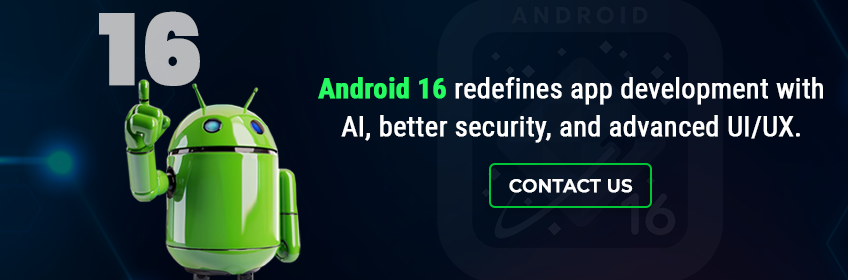Android 16 introduced by Google, has brought about a big moment in mobile operating system. Compared to the past builds of Android, which primarily presented small revisions, Android 16 is an almost complete redesign due to the ability to equip Android App Developers with tools that improve performance, security, artificial intelligence, and cross-device compatibility.
This latest update is coming at the most opportune moment as mobile apps continue to shape up digital experiences. Companies in the USA, Australia and UAE are locking horns in providing business-savvy, accelerated and more interesting apps, which Android app development can achieve. Using Android, both new programs and an update of your legacy apps will provide you with a resourceful competitive advantage.
What’s New in the Android 16 Update?
Android 16 update is full of additions, changes that can make the user experience more satisfying and mobile app development more efficient. These include:
- Built-in AI tools that simplify intelligent behavior implementation
- Optimizations for memory and battery management
- Expanded multi-device support for tablets, watches, TVs, and foldables
- Stronger mobile app security features
- Richer APIs and system behavior controls
- Better design compatibility with One UI 8 Android 16
- Full support for modern Kotlin development
- Upgraded IDE with Android Studio Hedgehog
- Developer-focused documentation and tools with the Google Android SDK
For businesses looking to build cutting-edge apps or hire Android App Developers, this Android 16 release for developers is the most powerful toolkit ever offered by Google.
Global Impact of Android 16 on Android App Development
1. Mobile App Performance Improvements
The system behind Android 16 has been totally redesigned in an effort to improve performance. Apps launch quicker, animations are more fluent and background work is processed more efficiently. The changes become important, especially in applications that have massive followers.
Key Benefits:
- Enhanced runtime speeds for smoother performance
- Reduced power consumption during long app sessions
- Improved background task handling (Jobs, Alarms, Services)
- Optimized rendering for complex UI components
This implies that developers, particularly those who are associated with the best Android app development companies will be able to offer apps that are perceived to be much faster and responsive, thus offering a better user experience.
2. AI-Powered App Capabilities
Integration of on-device machine learning is the greatest feature of Android 16. Creating an Android application that can have AI capabilities does not anymore entail a complicated backend, and dependency on third-party libraries of artificial intelligence capabilities.
Features Made Easy with Android 16 AI Integration:
- Image classification and detection directly within the app
- Voice commands and natural language processing
- Predictive behavior based on user actions
- Smart recommendations for content, products, or features
- AI-based form completion and autofill suggestions
These capabilities empower businesses across UAE, Australia, and the USA to deliver personalized, dynamic mobile experiences that users now expect.
3. Enhanced UI/UX Development Tools
The success of an application is determined by the level of user experience it provides, and Android is paying serious attention to UI optimization. It is more convenient to provide premium graphics and interactive functionality due to its support of One UI 8 and Android 16.
UI/UX Enhancements in Android 16:
- Real-time layout preview in Android Studio Hedgehog
- Dynamic color palette support via Material You 3
- Advanced motion and gesture control APIs
- Better support for foldable displays and tablets
UI/UX Development teams can now test interfaces for multiple screen sizes without writing separate codebases, an enormous productivity gain.
4. Kotlin Development Gets Smarter
Android 16 is the next project in Google’s Kotlin-first. It now has a smarter compiler, the behavior of coroutine is enhanced, the IDE response is also enhanced.
What’s New in Kotlin Development:
- Null-safety enhancements
- Extension function improvements
- Jetpack Compose integrations
- Stronger error detection
As Kotlin becomes the default, developers from India, USA, or Australia are focusing more on reusable, clean code with fewer bugs and shorter time to market.
5. Mobile App Security Redefined
Cyber threats are growing, and mobile app security is more important than ever. An Android app with AI-driven addresses this with:
- Scoped storage for better data isolation
- Enhanced biometrics (face, fingerprint, voice)
- More control over permissions (granular, time-bound)
- Support for passkey and token-based authentication
6. Multi-Device Android Ecosystem Support
Developers no longer have to write multiple versions of the same app. With Android multi-device support, a single app can now be optimized for:
- Smartphones
- Tablets
- Smartwatches
- Android TV
- Automotive systems
This ecosystem approach helps brands engage users seamlessly across devices, critical for IoT and smart ecosystem products.
7. One UI 8 Integration
Samsung’s One UI 8 update, built over Android 16, brings polished transitions, better multitasking, and system-wide improvements. Android App Developers building for Samsung devices now have:
- Direct access to device-specific SDKs
- Better gesture support
- Compatibility with foldables and stylus inputs
- Higher app retention due to fluid design
If your business targets high-end Samsung devices, especially in UAE or Australia, this integration provides a visual and functional upgrade.
Tools & Support for Android 16 App Development
A. Google Android 16 SDK
The Google Android 16 SDK is loaded with APIs for AI, privacy, and device compatibility. It includes:
- Model Binding API for machine learning
- Foreground Service Task Manager
- Predictive back gesture API
- Improved rendering engine
This SDK offers everything a developer needs to innovate quickly and confidently.
B. Android Studio Hedgehog
The new IDE version includes:
- Live Preview for Jetpack Compose
- Advanced memory profiler
- Device mirroring for instant testing
- UI rendering inspector
If you work with a trusted Android app development company, ensure they are already using Android Studio Hedgehog to leverage the best of Android app development.
SSTech System: Your Partner for Android 16 Upgrade
SSTech System is considered as one of the most popular custom mobile apps developers in the world because leading brands in the global market use their services in order to create their custom mobile apps, especially in the case of integrating the newest technologies such as Android 16.
With the ability to combine innovation-intensive strategy, strong command of knowledge of the dynamic Android spending society, and conversion tools, SSTech System mobile app developers have developed themselves as the solution to businesses that are willing to modernize, expand or introduce new Android applications in an extremely competitive digital environment.
Their Android 16-specific services include:
-
Full-stack development for Android 16
In SSTech System, we have all-around Android app development India services available, including UI/UX design and strong backend framework. They develop their apps in the newest Android Studio called Hedgehog and the Google Android 16 SDK that makes their product compatible with all the latest devices and services.
-
AI integration and machine learning implementation
SSTech focuses on placing superior intelligence into mobile applications. Android 16 machine learning features are included by their developers to facilitate smart search, custom recommendations, predictive analysis, and real-time automation. Such AI-powered changes make apps more lively, involved, and future-proof.
-
Secure migration from older Android versions
Migration involves moving out of legacy Android into Android 16, and this may be tricky. SSTech changes that with stress-free migration, no downtime, 100 percent data security, streamlined performance optimization and battery. They concentrate on the maintenance of app functionality in updating them to take advantage of the newer SDKs and frameworks that Android offers.
-
UI upgrades for foldables and One UI 8
With increasing demand for foldable devices and Samsung’s One UI 8 Android 16 ecosystem, SSTech modernizes existing interfaces to ensure they are adaptive, fluid, and device-specific. This includes support for dual screens, edge displays, stylus interactions, and dynamic layouts that scale across tablets and phones.
With proven expertise in regions like the USA, UAE, and Australia, SSTech System helps businesses across industries, retail, healthcare, fintech, logistics, and education create Android applications that are scalable, secure, and aligned with current market expectations. They are more than a development vendor; they are strategic technology partners in your journey toward Android excellence.
Business Benefits of Android 16 App Development
Here’s how Android 16 empowers businesses:
- Faster time to market with ready-to-use AI and design components
- Lower long-term costs with scalable Kotlin codebases
- Stronger customer retention with high-performance apps
- Improved trust through secure, compliant features
- Broader reach across the Android device ecosystem
- Improved app store rankings from better speed and engagement metrics
Whether you need to hire Android App Developer USA, or partner with offshore teams in India, Android 16 allows you to build smarter apps with global impact.
How to Start Android 16 App Development
To begin building apps with Android 16 upgrade support from SSTech System, follow these steps:
- Install Android Studio Hedgehog
- Download and configure Google Android SDK
- Create Kotlin-based modules
- Use Jetpack Compose for UI
- Test on emulators and real devices
- Add Android AI tools for smarter interactions
- Partner with SSTech System for end-to-end support
From concept to deployment, the roadmap is smoother than ever before.
Conclusion
Android 16 is not just a routine OS update, it’s a redefinition of how apps are built and experienced. With integrated AI capabilities, enhanced mobile app security, advanced UI/UX Development, and superior Android developer tools, this release is a monumental leap forward.
For businesses across USA, Australia, and UAE, this is the time to lead, not follow. Investing in Android development means future-proofing your digital presence, outperforming competitors, and delivering unmatched value to your users.
Let experts like SSTech System mobile app developers help you navigate this shift with precision and excellence.
FAQs:
Q1: Is Android 16 stable for production apps?
Yes, the final release of Android16 is now stable and production-ready. It supports full-scale deployment, with all major devices gradually rolling out compatibility.
Q2: Will older devices support Android 16?
Not all older devices will support Android 16. However, most mid-to-premium models from 2023 onwards, especially from Samsung, Pixel, and OnePlus, will receive updates.
Q3: How does Android 16 affect app store rankings?
Apps developed with Android 16 features typically perform better on Play Store rankings due to improved speed, reduced crash rates, and optimized UX, all contributing to better user ratings.
Q4: How do I start using Android 16 for development?
Download Android Studio Hedgehog, integrate the Google Android 16 SDK, and begin building with Kotlin. For businesses, it’s best to collaborate with a leading Android app development company like SSTech System.