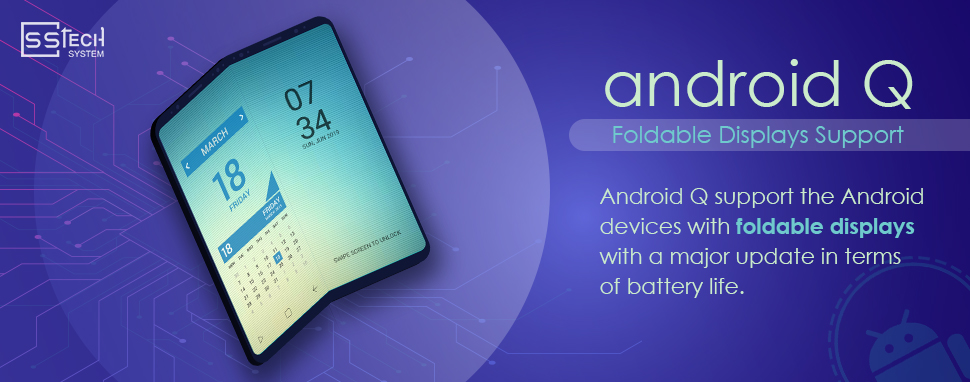Android Q beta is the latest forthcoming software update for Google’s mobile OS though it seems like Android 9 Pie and devices like the Galaxy S9 just got the update in February 2019, few months after Google released it, Android Q is here in the market with a bang and people are excited as they want to keep themselves abreast with the latest happenings.
If you want to know the latest news, potential names, how many betas are coming and what to expect features and more for Android Q, here we go.
Android Q Released
Android 9 Pie released in March 2018 and was later released in August. The similar beta program launched in 2016 and 2017 for Android 7.0 Nougat and Android 8.0 Oreo. Google released the Android Q beta on March 13th, 2019 for early adopter and the preview SDK for android developers. The first of six betas are coming in the next six months.
- The first Android Q Beta released in March 2019
- Multiple developer preview beta updates will be released in summer
- Android Q beta will be available on more devices in the next month or two.
- It is believed that Android 10 Q is expected to release in August.
Google has launched Android Q for all six of its Pixel phones, Yes the original Pixel and Pixel XL will get Android Q. Then we are expecting Google to do the same thing as last year, and open the beta program to other manufacturers like Sony, OnePlus, Nokia and even Samsung.
Android Q Beta 1 is a modest update with some pretty interesting features that are hidden in the developer options or even deeper in the software’s code. Recently in 9to5 news channel, Google discovered a feature that turns all of your notification in Facebook messenger like chat head bubbles. Once allowed, the chat head bubbles work and you can move them around your screen and have them stay on the left or right even when you are doing other things, if you tap on the bubble it shows you a notification, and you can respond to messages without having to open that app.
It’s a unique idea, but it remains to be seen how this will be implemented into the final build of Android Q. Is it going to completely replace the notification bar? Or will traditional notifications remain and this is just a supplementary way to interact with them? It will be more likely to be the latter of those two things, but then again, Google could also scrap it in a future beta update.
Google officially launched its public beta for Android Q following a good deal of leaks and rumors. On March 13, 2019, Android Q beta launched for the Pixel, Pixel 2 and Pixel 3 series. A public beta is live for all Pixel phones.
How You Can Sign Up
You can sign up for the beta with the Android Beta Program website for your Pixel, Pixel 2, or Pixel 3 device. Once you log into your account and choose the device you want to enroll in beta, you’ll receive an over the air update on your phone to download and install Android Q you must enroll again to receive Android Q, Once enrolled, eligible devices will receive an over the air (OTA) update to the latest beta version.
Note: It may take up to 24 hours to receive the OTA update on your device that you can check.
What Name Google Will Give To Android Q
Every year a big discussion about what Google will name its next version of Android, We have heard Android 8.0 Oatmeal cookie, or Octopus, Android 9 Pancake, pistachio, or peanut butter. Each version of Android is named after a tasty dessert.
So what next version of Android be called? Google’s desert-themed alphabetical name system suggest Android Q, Android 10 Quindim. Google will drop the dessert names entirely for this year might be a challenge.
Some dessert names that begin with Q comes to mind are Quiche, Quesito, Quindim, Queijadas, Queen of puddings, Quench Gum, Queijadinha, Qurabiya.
Android Q is jam-packed with all sorts of new features, bringing new capabilities and experiences for the users.
Android Q features
Android Q is all set to bring a wide range of features to provide the users with additional privacy and security. The early adopters of Android Q can get started by enrolling in any of the pixel devices. Technologically advanced features of Android Q Beta have been meticulously planned and crafted to accord an extraordinary experience for the users.
- A Proper Dark Mode
- Permissions
- New Theme Options
- Foldable Phone Support
- Multi Resume Feature
- Multi-Monitor Support
- Assisted Dialing
- Emoji 12.0
- Better And Secure Smart Lock
- Better Facial Recognition
- Native Screen Recording
- Share Menu
- Built-In Screen
- Prevent Incoming Calls
- Desktop Experience
- Google Drive Back Up
- Warning against Older Apps
- Vulkan API For UI
- Enhanced Treble Support
The headline-grabbing feature of Android Q is certainly the addition of a system-wide dark mode to the operating system. The dark mode is applied to the settings menu, launcher, notification shade and other UI elements. It is believed that the dark mode can either permanently permit or automatically switched on at certain times of the day. It is possible to force dark mode for unsupported apps. A dark mode is an overdue feature for Android, reducing glare at night and improving battery life on OLED screens and enables the users to enjoy more productive hours on their devices.
Google is implementing some new features for app permissions in Android Q as privacy is the biggest concern. It gives a better understanding and more control over exactly what apps on phone have access to. The advanced features help users to have more control over apps, access to the photos, videos or the audio collections via new runtime permissions, control access to shared files. For downloads, apps must use the system file picker, it helps the user to decide which download files the app can user access. Apps that ask for your location will Apps that ask for your location will disclose a new pop up asking if you want to grant location access all the time, only when the app’s being used or not at all. The operating system controls requiring apps to ask for permission prior to accessing sensitive resources.
The permissions usage page in settings has been completely mending to show which permissions are being used by how many of your apps. Besides this, a user can also decide which download files an app should be able to access, some other privacy features offered by Android Q Beta are limited access to device identifiers like serial numbers, IMEI, etc.
In Android Q you can change the accent color of the entire UI. The options include the default blue, green, purple and black. Android Q will have a big focus on allowing users to really make Android their own.
In Android Q you can change the accent color of the entire UI. The options include the default blue, green, purple and black. Android Q will have a big focus on allowing users to really make Android their own.
Android Q supports Android devices with foldable displays with a major update in terms of battery life. Android Q includes changes to on Resume and on Pause to support multi-resume and notify your app when it has focus. The resizable activity helps you manage how your app is displayed on foldable and large screens. Android Q is being optimized correctly for foldable of all shapes and sizes. Mobile app development companies can customize their apps and games effectively and can generate higher revenue. The users can enjoy ideal services at lower battery consumption.
Android Q has come with a multi-resume feature which is an upgraded version of split screen and picture in picture mode. It enables the users to use all the split app screens in active mode. And it won’t be like all apps in the background will go inactive/sleep mode while you are interacting with an app. The present generation will enjoy working with multiple apps on their smartphones as all the apps will run simultaneously, independent of your interaction with the other opened app screens. All new features are expected to be made compulsory on foldable devices. It will also be available on current generation smartphones, more Android customers will love to do multitasking now.
Multi-monitor support allows to connect to an external monitor and make use of both the screens at the same time.
Assisted dialing is a useful feature for international travelers as it will help by automatically adding a given country’s code to the number dialed on the dial pad.
Android Q is expected to add an emoji for a deaf person. There will be emoji sequences for a couple holding hands, new gender combinations and more than 50 skin tone combinations to the emoji. New emoji characters like yawning face, sloth, skunk, diving mask, onion are also expected.
Android Q reveals two additions to smart lock, The first option enables the user to increase the unlock time period of our Android device, provided it is already unlocked. The second type of smart locks simply locks the phone when the trusted companion device is no longer trusted, which result in an increase in privacy and security.
Android Q has a facial recognition functionality, which enables users to easily unlock their device, log into different apps and even buy. It allows other brands to more easily integrate facial recognition into their app and get higher benefits.
Android Q has exciting features of native screen recording. It offers relevant controls in the notification shade, (stop, sharing options) while it seeks for your permission in the first time. It provides with an option to record a voice over that goes well with a video clip.
AndroidQ also introduces something called sharing shortcuts, the share UI can load instantly. An improvement in the share menu.
One of the most requested features for Android Q is live built-in screen recording. It is functional and allows you to record a video of your screen with an optional voice over and visual indicators for your taps on the screen. It is hidden in the developer options. It hopefully is implemented in a more user-friendly manner in future builds of Q.
Android Q will avoid the ring of an incoming call when another call is going on.
It has a built-in desktop UI so that users can use a device like a PC.
A user can back up files to the Google drive even without Wi-Fi or when the device is low on battery power.
Android Q has introduced the feature of warning users against older apps. This new Android Q feature informs the user that they are installing an app based on Lollipop or earlier, and it won’t be able to employ the latest features of the smartphone. It prevents the user from installing an application that won’t work efficiently on the latest Android OS and have an unpleasant experience.
AndroidQ beta is using Vulkan API for delivering extraordinary user experience, which is an effective low-overhead, compute and cross-platform 3D graphics API.
Google has tried to improve the Treble compatibility with the newer AndroidQ version. The tech giant will aid the users with the opportunity to flash GSI (generic System Image on any Android device. You can enjoy faster software updates.
Conclusion
A common user, Android app developers, and agencies are excited to see what the official updates be like.